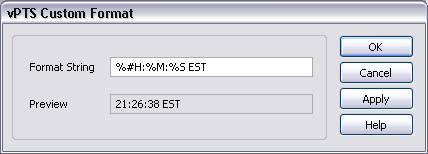
Using this dialog to define your own date/time stamp format, instead of using the pre-defined format:
- Enter the Format String using the format codes defined below.
Note: You may interleaving format code and literals, as long as the total number of characters in the Format String is less than 100. See examples below.
Note: A special string "\n" can be inserted to break a line and create multi-line stamp. See example below.
- Click Apply button to preview the stamp format.
- Click OK button to save the changes and exit the dialog.
- Click Cancel button to discard the changes and exit the dialog.
- Click Help button to bring up this Help page.
Format codes Reference (from Microsoft Help file):
%a Abbreviated weekday name %A Full weekday name %b Abbreviated month name %B Full month name %c Date and time representation appropriate for locale %d Day of month as decimal number (01 - 31) %H Hour in 24-hour format (00 - 23) %I Hour in 12-hour format (01 - 12) %j Day of year as decimal number (001 - 366) %m Month as decimal number (01 - 12) %M Minute as decimal number (00 - 59) %p Current locale’s A.M./P.M. indicator for 12-hour clock %S Second as decimal number (00 - 59) %U Week of year as decimal number, with Sunday as first day of week (00 - 53) %w Weekday as decimal number (0 - 6; Sunday is 0) %W Week of year as decimal number, with Monday as first day of week (00 - 53) %x Date representation for current locale %X Time representation for current locale %y Year without century, as decimal number (00 - 99) %Y Year with century, as decimal number %z, %Z Time-zone name or abbreviation; no characters if time zone is unknown %% Percent sign
The # flag may prefix any formatting code. In that case, the meaning of the format code is changed as follows.
%#a, %#A, %#b, %#B, %#p, %#X, %#z, %#Z, %#% # flag is ignored. %#c Long date and time representation, appropriate for current locale. For example: “Tuesday, March 14, 1995, 12:41:29”. %#x Long date representation, appropriate to current locale. For example: “Tuesday, March 14, 1995”.
%#d, %#H, %#I, %#j, %#m, %#M, %#S, %#U, %#w, %#W, %#y, %#Y Remove leading zeros (if any).
Format codes for photo attributes:
@U User comment. @D Image description. @S Shutter speed (exposure) in second. e.g. 1/60, 1/250. @F Aperture (F number). e.g. 2.8, 4, 5.6. @L Focal length (not converted to 35mm equivalent) in mm. Note: These photo attributes works only if the photo contains such attributes. If the user comment is in UNICODE, then use the custom format in the Date Stamp section. The custom format in the Time Stamp section cannot handle UNICODE comment.
Examples:
- These are the format strings use by vPTS for pre-defined date format:
Numeric
%Y-%m-%d 2003-05-22 %d-%m-%Y 22-05-2003 %m-%d-%Y 05-22-2003 %Y.%m.%d 2003.05.22 %d.%m.%Y 22.05.2003 %m.%d.%Y 05.22.2003 English
%b-%#d-%Y Jun-2-2003 %#d-%b-%Y 2-Jun-2003 %b %#d %Y Jun 2 2003 %#d %b %Y 2 Jun 2003 %B %#d, %Y June 2, 2003 %a %b %#d, %Y Fri Jun 2, 2003 %A %B %#d, %Y Friday June 2, 2003 Default, and all other languages
%#x Friday, June 2, 2003 %#d %B %Y 2 June 2003 %#d %b %Y 2 Jun 2003 %A %#d %B %Y Friday 2 June 2003 %A %#d %b %Y Friday 2 Jun 2003 %a %#d %B %Y Fri 2 June 2003 %a %#d %b %Y Fri 2 Jun 2003
- These are the format strings use by vPTS for pre-defined time format:
%#H:%M:%S 21:50:38 %#H:%M 21:50 %#I:%M:%S%p 9:50:38pm %#I:%M%p 9:50pm %H:%M:%S 09:50:38 %H:%M 09:50 %I:%M:%S%p 09:50:38am %I:%M%p 09:50am
- Others examples:
%d-%b-%y 02-Jun-03 %#H:%M:%S EST 21:50:38 EST Exp=@Ssec, F=@F Exp=1/125sec, F=2.8 %#x\n%#I:%M:%S Friday, June 2, 2003
9:50:38